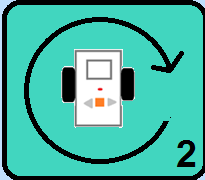Learning Goal: Create a program to control a robot.
You MUST use the Move Tank block for the whole of lesson 2.

Assignment 2 Part 2 - Choose ONE of these options:
Choice 1 - Program the robot to move through the maze on the mat.
Use all three types of turns, each in an appropriate place. Show the robot
running the program to Mrs. Pereira, and save it to a folder on your computer
as mazeyourname.
To turn it in
- Go to Google Drive or watch this video:
- Open the Class Assignments LEGO folder in 'Shared with me'
- Open your class folder and assignment folder
- Click on the "New" button on the top left
- Upload the program from your computer as mazeyourname.
Choice 2 -
Look at these examples of modern art. Program your robot to draw
some modern art of your own, using all three turns if you can.
Look at these examples produced by other students.
Kaitlyn, Alejandro, Jamari, Jeremiah, Logan, Miles alternate links.
Remember that you can use a double penholder.
Save it to a folder on your computer as artyourname.
To turn it in
- Go to Google Drive or watch this video:
- Open the Class Assignments LEGO folder in 'Shared with me'
- Open your class folder and assignment folder
- Click on the "New" button on the top left
- Upload the program from your computer as artyourname.
Reflect on what you learned in this assignment. |