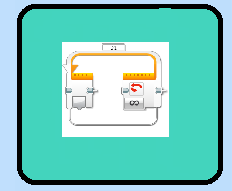Lesson on Switch Block (If-then, conditional statement)
Learning Goal: Student will understand how to write programs to control a robot
Daily Objectives: - student will understand how to use a conditional statement
You have entered a quiet room. The door behind you slams with finality. A door ahead
is opening… very, very slowly. The room your party is in seems stable. You'll have to wait,
so will have some
time to get familiar with this strangely capable creature that you have
brought with you. It seems likely that you could
teach it some tricks.
Watch this video to learn how to use a conditional statement (If-Then). If that link doesn't work, try this link.
Assignment 6: Make the robot make different noises when different buttons are pressed.
Save it to OneDrive as ConditionalYourName.
Hit Points:
Robot makes noise when button is pressed |
5 |
Robot makes different noises for at least two buttons |
5 |
Program must use an if- then block. |
5 |
'Trick' must be completed before the door opens (must be on time) |
5 |
Total |
20 |
To turn it in
- Go to Google Drive or watch this video:
- Open the Class Assignments LEGO folder in 'Shared with me'
- Open your class folder and assignment folder
- Click on the "New" button on the top left
- Upload the program from your computer as ConditionalYourname.
|