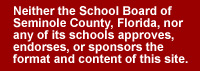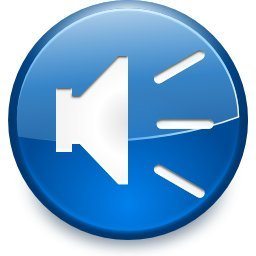FIRST LEGO League
 .............
.............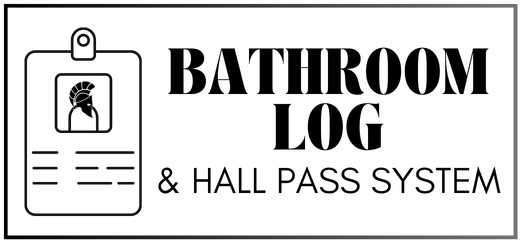 .(Building 10, room 017)......
.(Building 10, room 017)......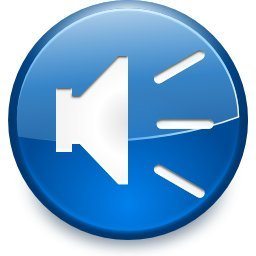
Thursday 5/2
6th graders - make sure you have turned in Programming Lessons 4 and 5 to this folder.
Everyone else - continue to build and program your game robot.
Robot Games:
Rope Climbing
Basketball
Sumobot
Crossing the Gap
Soccer and rope-climbing robot help
Crossing the Gap. Bridge layer 1 Bridge layer 3
From Milwee: Bridge Layer Show me the robot when built. It MUST use a sensor. Turn the program in to this folder.
**********************************************
Tuesday 4/30
6th and 7th graders who have not been in my LEGO Robotics class, continue working on these lessons.
Turn them in to this folder. Lessons 4 and 5 are due today.
Everyone else: go to this folder, make ONE copy of the 'Robot Games Plan' for your team,
and share it with your team. The Plan is due today.
Robot Games:
Rope Climbing
Basketball
Sumobot
Crossing the Gap
Soccer and rope-climbing robot help
Crossing the Gap. Bridge layer 1 Bridge layer 3
From Milwee: Bridge Layer Show me the robot when built. It MUST use a sensor. Turn the program in to this folder.
**********************************************
Monday 4/29
6th and 7th graders who have not been in my LEGO Robotics class, continue working on these lessons.
Turn them in to this folder. Lesson 3 is due today.
Wait for instructions. If you decide to do the robot games, go to this folder, make ONE copy of the 'Robot Games Plan' for your team,
and share it with your team. Start by completing the document.
Robot Games:
Rope Climbing
Basketball
Sumobot
Crossing the Gap
Crossing the Gap. Bridge layer 1 Bridge layer 3
From Milwee: Bridge Layer Show me the robot when built. It MUST use a sensor. Turn the program in to this folder.
**********************************************
Thursday 4/25
6th and 7th graders who have not been in my LEGO Robotics class, continue working on these lessons.
Turn them in to this folder.
6th and 7th graders who have taken my LEGO Robotics class, do these lessons if you haven't finished them.
Then design a robot or find a design to use, and start building.
If you have finished building, show me the robot, then start with the first robot run for robot 2.
It must contain at least two missions. Don't use the missions you did for Robot 1. Show me the robot run
then turn the programs in to this folder.
8th graders: you may choose between
(a) the virtual Gearsbot robot using Python. Use any FLL or WRO table of your choice. Use the program rubric above.
OR
(b) Crossing the Gap. Bridge layer 1 Bridge layer 3
From Milwee: Bridge Layer Show me the robot when built. It MUST use a sensor. Turn the program in to this folder.
**********************************************
Tuesday 4/23
Today we will move on with lessons.
6th and 7th graders who have not been in my LEGO Robotics class, continue working on these lessons.
The penholders are on the table, so you can do Lesson 1 properly.
6th and 7th graders who have taken my LEGO Robotics class, do these lessons if you haven't finished them.
Then design a robot or find a design to use, and start building.
If you have finished building, show me the robot, then start with the first robot run for robot 2.
It must contain at least two missions. Don't use the missions you did for Robot 1.
8th graders: you may choose between
(a) the virtual Gearsbot robot using Python. Just go through the lesson videos today. You can try some assignments if you want.
OR
(b) Crossing the Gap. Bridge layer 1 Bridge layer 3
From Milwee: Bridge Layer
You can review the Hydrodynamics missions here.
Make sure that your robot has an attachment that is used for a mission.
Robot 2 Program 1 rubric:
| Points Available | Points Earned | |
|---|---|---|
| Program uses a sensor effectively (not a touch sensor to start) | 5 |
|
| Robot does two missions | 10 |
|
| Robot uses an attachment to complete a mission | 5 |
|
| Robot completes missions effectively | 5 |
|
| Mission works 8 out of 10 times (use a checking sheet - ask me) | 5 |
*********************************************************************
Monday 4/22
Look at this Teaser video for next year's theme.
This is the Reveal Video for the theme.
Today, you will do a Nearpod about FLL Core Values. Wait for instructions.
*****************************************
Thursday 4/18
******* Teams who made videos: the links are below. Add the link to YOUR video to YOUR flyer and make sure
the flyer is in this folder. I only submit the flyer, so the link MUST be on the flyer. *******************
Link for Act 8 video https://go.screenpal.com/watch/cZfFeaVs9DD I'm sorry, I could only attach the extra video at the end.
Link for MINT video https://go.screenpal.com/watch/cZfFndVs96l
Link for LEGO Spartans Video https://go.screenpal.com/watch/cZfFnjVs9f9
Teams, I wish you had worked harder. There is a distict lack of information in some of these videos. But oh well.
Whole Class:
1. Answer the questions for a Post Project Review. This includes Galaxy Gang.
2. You will now consider, and list, the ten most important things a team member should think about while in FLL.
Open this document, which will force a copy. List the items (8th graders, I know you have done this before, but
don't copy your old one. I hope you have learned something.) When you have finished, make a copy, and move it into this folder.
3. Team by team, discuss your 10 commandments with Mrs. DeCarlo, and explain how FLL works. Show her the table.
Explain how the robot game works.
You can ask if you can watch the FIRST TV stream of Worlds at Houston - there might or might not be something showing.
***********************************************
Tuesday 4/16
Turn your corrected work into this folder. If your work is in Power Point, just upload it, don't change it to Google Slides.
If your flyer is in Canva, turn in a link on a Google Doc - if you upload a Canva document, it corrupts. If you have a script
you want printed, put it in the Presentation folder.
I will call teams up to record.
Galaxy - carry on with your building/programming. Your programs must use a sensor, and your robot run must
include at least two missions.
******************************************
Monday 4/15
Turn your corrected work into this folder. If your work is in Power Point, just upload it, don't change it to Google Slides.
If your flyer is in Canva, turn in a link on a Google Doc - if you upload a Canva document, it corrupts.
Practise, practise, practise. Tell me when you are ready to record.
Galaxy - carry on with your building/programming.
******************************************
Friday 4/12
Turn your presentations and flyer in to this folder. I will show them to the class while the team does the
narration, to get audience feedback. Then get into your teams, and practice, practice, practice.
Galaxy - you are needed for feedback. Go back to your assignments while the other teams are practicing.
***********************************************
Thursday 4/11
These were good points about the presentation that you came up with in Tuesday's assignment:
- Speak clearly and loudly
- State your problem and solution clearly
- Don't have long pauses in the presentation (but don't worry, we can edit these out)
- Show your solution and how to use it
- Stop the 'reading from cue cards' voice and add more emotion (use different tones)
- Simple, larger text - not too much on each screen
- Diagrams and pictures are really important
- Have eye appeal
- Slide show / video hybrids worked well
- Subtitles might help with understanding
- Don't talk over each other
- Be entertaining and creative
Finish your presentations and practice them together.
Turn in your presentations to this folder. Tell me when you are ready to record.
Galaxy 6th and 7th graders who have finished the programming assignments, do this lesson.
*******************************************************
Tuesday 4/9
Everyone, including Galaxy: Look at these virtual presentations done during the Covid shutdown and answer the questions.
The Aces project ....................The Aces RDES
F.U.N Project ............. .......... ..F.U.N. RDES
Work on your presentation for the video (which includes the script).
Look for more information to add to your presentation. I wan to see what you have done on Thursday.
Make a survey if you want me to send one out.
Galaxy - work on your programming lessons and robot.
****************************************************
Thursday 4/4
Work on your presentation for the video (which includes the script).
Look for more information.
Make a survey if you want me to send one out.
Galaxy - work on your programming lessons and robot.
****************************************************
Tuesday 4/2
If you didn't do yesterday's assignment, do it now!
Today's work is to read a story and to answer questions about it.
Choose one of the stories on this document, and skip to it. Read and/or listen to it, then answer the questions on the document.
Some people might possibly find 'Escape' a little scary, though I don't think it is.
*******************************************************
Monday 4/1
Everyone:
Watch this video about designing FLL robots.
Go to this form and answer questions 1,2 and 3.
Watch this video about designing attachments.
Answer questions 4,5,and 6 on the form.
Watch this video explaining how to make your robot consistent easily.
Answer questions 7,8,and 9 on the form.
Then:
Project teams - 8th graders and those who have done my course, get the new information we need,
and start to work on the presentation and script for the video.
Others - continue to work on the programming lessons.
************************************************
Friday 3/30
6th and 7th graders who have not been in my LEGO Robotics class, continue working on these lessons.
The penholders are on the table, so you can do Lesson 1 properly.
6th and 7th graders who have taken my LEGO Robotics class, do these lessons if you haven't finished them.
Then design a robot or find a design to use, and start building.
8th graders -
You may work on getting new data for the Innovation Project or you can start
building Robot 2 with your partners.
************************************************
Tuesday 3/26
6th and 7th graders who have not been in my LEGO Robotics class, start working on these lessons.
6th and 7th graders who have taken my LEGO Robotics class, do these lessons.
8th graders - you did the robot analysis a couple of weeks ago. Do part 2 of this lesson.
You may also work on getting new data for the Innovation Project.
************************************************
Monday 3/25
We will look at the NEW Innovation Project Rubric. After we have discussed it, go to the Rubric Check document
in your Google Drive, and together, grade your project as it is currently. The due date for the flyer is Thurday April 8th.
I have to send it to the FLL Partner, so there can be no extensions.
Galaxy Gang, do the Review and Plan document in your Google Drive.
Continue to work on your projects. From what I'm seeing, you aren't adding any new information - you
should carry on with your research etc, not just reword what you presented at the tournament.
************************************************************
Thursday 3/14
Make sure you have filled in the Analysis sheet in this folder!! Some people haven't done it.
You should be finishing Program 2 for Robot 1. Make it carry on from Program 1. Call me to watch it running,
then turn the program in to this folder in the Robot 1 folder. Make sure that your name is on the program.
This is an INDIVIDUAL assignment.
You can review the Hydrodynamics missions here.
Make sure that your robot has an attachment.
Program 2 rubric: (Different from Program 1 rubric)
| Points Available | Points Earned | |
|---|---|---|
| Program uses a sensor effectively (not a touch sensor to start) | 5 |
|
| Robot uses different speeds | 2 |
|
| Robot reaches mission accurately | 3 |
|
| Robot uses an attachment | 3 |
|
| Robot completes mission effectively | 5 |
|
| Robot returns to base or moves to next objective. | 2 |
|
| Mission works 8 out of 10 times (use a checking sheet - ask me) | 5 |
*********************************************************
Tuesday 3/12
I reminded you twice last week to turn your Project work in. There are a lot of zeros in the grade book.
Continue to work on your projects. From what I'm seeing, you aren't adding any new information - you
should carry on with your research etc, not just reword what you presented at the tournament.
*****************************************************************
Thursday 3/7
Continue working on Program 2 for Robot 1. Make it carry on from Program 1. Call me to watch it running,
then turn the program in to this folder in the Robot 1 folder. Make sure that your name is on the program.
This is an INDIVIDUAL assignment.
You can review the Hydrodynamics missions here.
Make sure that your robot has an attachment.
Program 2 rubric: (Different from Program 1 rubric)
| Points Available | Points Earned | |
|---|---|---|
| Program uses a sensor effectively (not a touch sensor to start) | 5 |
|
| Robot uses different speeds | 2 |
|
| Robot reaches mission accurately | 3 |
|
| Robot uses an attachment | 3 |
|
| Robot completes mission effectively | 5 |
|
| Robot returns to base or moves to next objective. | 2 |
|
| Mission works 8 out of 10 times (use a checking sheet - ask me) | 5 |
*********************************************************
Tuesday 3/5
Continue working on Program 2 for Robot 1. Make it carry on from Program 1. Call me to watch it running,
then turn the program in to this folder in the Robot 1 folder. Make sure that your name is on the program.
This is an INDIVIDUAL assignment.
You can review the Hydrodynamics missions here.
Make sure that your robot has an attachment.
Program 2 rubric: (Different from Program 1 rubric)
| Points Available | Points Earned | |
|---|---|---|
| Program uses a sensor effectively (not a touch sensor to start) | 5 |
|
| Robot uses different speeds | 2 |
|
| Robot reaches mission accurately | 3 |
|
| Robot uses an attachment | 3 |
|
| Robot completes mission effectively | 5 |
|
| Robot returns to base or moves to next objective. | 2 |
|
| Mission works 8 out of 10 times (use a checking sheet - ask me) | 5 |
*********************************************************
Monday 3/4
First - please look once more at this Sample Flyer . This is what they want.
Also look at the suggested outline for the Elevator Pitch.
Turn them in to this folder.
*******************************************************
Thursday 2/29
Start working on Program 2 for Robot 1. Make it carry on from Program 1. Call me to watch it running,
then turn the program in to this folder in the Robot 1 folder. Make sure that your name is on the program.
This is an INDIVIDUAL assignment.
You can review the Hydrodynamics missions here.
Make sure that your robot has an attachment.
Program 2 rubric: (Different from Program 1 rubric)
| Points Available | Points Earned | |
|---|---|---|
| Program uses a sensor effectively (not a touch sensor to start) | 5 |
|
| Robot uses different speeds | 2 |
|
| Robot reaches mission accurately | 3 |
|
| Robot uses an attachment | 3 |
|
| Robot completes mission effectively | 5 |
|
| Robot returns to base or moves to next objective. | 2 |
|
| Mission works 8 out of 10 times (use a checking sheet - ask me) | 5 |
*********************************************************
Tuesday 2/27
Your first program on Robot 1 should be turned in today. Call me to watch it running,
then turn the program in to this folder in the Robot 1 folder. Make sure that your name is on the program.
This is an INDIVIDUAL assignment.
You can review the Hydrodynamics missions here.
Make sure that your robot has an attachment?
When your robot has been built, each person must write their own program to solve a mission. Call me to watch it running,
then turn the program in to this folder in the Robot 1 folder. Make sure that your name is on the program.
Program 1 rubric:
| Points Available | Points Earned | |
|---|---|---|
| Program uses a sensor effectively | 5 |
|
| Robot uses different speeds | 5 |
|
| Robot reaches mission accurately | 5 |
|
| Robot attempts mission | 5 |
|
| Robot completes mission effectively | 5 |
|
| Robot returns to base or moves to next objective. | 5 |
When I have seen your program, and you have turned it in to this folder, go to the Analysis folder and
start filling in your Robot Analysis - yours is in the folder.
***************************************************************
Monday 2/26
First - please look once more at this Sample Flyer . This is what they want.
Also look at the suggested outline for the Elevator Pitch.
I will come around and look at your work.
*******************************************************
Tuesday 2/20 and Thursday 2/22
Sit in your new robot teams today. The table is ready for you to work on.
You can review the Hydrodynamics missions here.
Make sure that your robot has an attachment?
When your robot has been built, each person must write their own program to solve a mission. Call me to watch it running,
then turn the program in to this folder in the Robot 1 folder. Make sure that your name is on the program.
Program 1 rubric:
| Points Available | Points Earned | |
|---|---|---|
| Program uses a sensor effectively | 5 |
|
| Robot uses different speeds | 5 |
|
| Robot reaches mission accurately | 5 |
|
| Robot attempts mission | 5 |
|
| Robot completes mission effectively | 5 |
|
| Robot returns to base or moves to next objective. | 5 |
When I have seen your program, and you have turned it in to this folder, go to the Analysis folder and
start filling in your Robot Analysis - yours is in the folder.
***************************************************************
Monday 2/19
No school
*******************************************************
Thursday 2/15
Sit in your new robot teams today. The table is ready for you to work on.
1. Watch this video about how to align your robot at black lines. It is the old programming language, but it's well explained.
Answer these questions INDIVIDUALLY, and turn your answers in to this folder.
You can review the Hydrodynamics missions here.
2. When your robot has been built, each person must write their own program to solve a mission. Call me to watch it running,
then turn the program in to this folder in the Robot 1 folder. Make sure that your name is on the program.
Program rubric:
| Points Available | Points Earned | |
|---|---|---|
| Program uses a sensor effectively | 5 |
|
| Robot uses different speeds | 5 |
|
| Robot reaches mission accurately | 5 |
|
| Robot attempts mission | 5 |
|
| Robot completes mission effectively | 5 |
|
| Robot returns to base or moves to next objective. | 5 |
***************************************************************
Tuesday 2/13
Sit in your new robot teams today. Carry on building the robot. The table will be ready for you to work on soon.
When built, turn a picture of your robot in to this folder.You EACH need to program a mission with the
new robot, USING A SENSOR, and turn them in to the folder. Then answer the analysis questions.
Brickering Box robot design [YT]
Consider shielding your light sensor. EV3 robots.........Spike Prime
***********************************************
Monday 2/12
First - please look once more at this Sample Flyer . This is what they want.
Also look at the suggested outline for the Elevator Pitch.
Turn in whatever you have done for the new draft of your flyer to this folder. I know it's not finished,
but I want to see what you are working on.
Galaxy - I need to see a finished robot.
*******************************************************
Thursday 2/8
The Innovative Project Spotlight has been delayed until April 27th. I think we'll work on Project on Mondays,
and on Hydrodynamics on Tuesdays and Thursdays.
Sit in your new robot teams today. Carry on building the robot. The table will be ready for you to work on soon.
When built, turn a picture of your robot in to this folder.You EACH need to program a mission with the
new robot, and turn them in to the folder. Then answer the analysis questions.
Brickering Box robot design [YT]
Consider shielding your light sensor. EV3 robots.........Spike Prime
***********************************************
Tuesday 2/6
Oh my goodness. We have a lot of work to do. MINT - your flyer files were blank. Turn something in right now if you want a grade.
First - please look once more at this Sample Flyer . This is what they want.
Also look at the suggested outline for the Elevator Pitch. I'm not seeing this in what you turned in. I will call you up team by team to discuss this.
We will take team pictures.
Galaxy Gang - I'd like to see something happening.
*******************************************************
Monday 2/5
Those people working on the flyer, remember that it must be completed by Thursday as I must turn it in by Friday.
Everyone should turn in what they have done so far to this folder today, so I can see it.
Turn in the Elevator pitch today as well, so I can see how far you are, to this folder.
People developing the working project, I must see what you have done today as well.
*****************************************
Thursday 2/1
Move to your new robot-building teams (on the whiteboard). You will work in these teams when we aren't working on Projects.
Most of you will have EV3 robots, but I think I still have one Spike Prime available.
Look at these pages with robot ideas, or discuss designing your own robot. Your team will build three different robots before starting to program.
Brickering Box robot design [YT]
Consider shielding your light sensor. EV3 robots.........Spike Prime
***********************************************
****************************************************************
Tuesday 1/30
Not a single team turned in the original flyer they had been working on. That was for a grade.
Last chance: Turn in the flyer you have already done (no changes yet) to this folder. Then start work on an updated version.
Some of you must work on creating something as operational as possible to show at the event.
Others should work on the elevator pitch. This is the suggested outline. You will give this to visitors, and if you are one of the top 12 teams,
you will give it at the Eagle's Nest. Turn that in as well when its finished.
Team 7409 - show me what you have built.
*****************************************************
Monday 1/29
Back in your team seats.
Open this Sample Flyer for the Innovation Project Spotlight. This is what they want you to submit - they need it by February 9th.
Turn in the flyer you have already done (no changes yet) to this folder. Then start work on an updated version.
Some of you must work on creating something as operational as possible to show at the event.
Others should work on the elevator pitch. This is the suggested outline. You will give this to visitors, and if you are one of the top 12 teams,
you will give it at the Eagle's Nest. Turn that in as well when its finished.
*****************************************************
Thursday 1/25
Move to your new robot-building teams (on the whiteboard). You will work in these teams when we aren't working on Projects.
Most of you will have EV3 robots, but I think I still have one Spike Prime available.
Look at these pages with robot ideas, or discuss designing your own robot. Your team will build three different robots before starting to program.
Brickering Box robot design [YT]
Consider shielding your light sensor. EV3 robots.........Spike Prime
****************************************************************
Tuesday 1/23
Continue to work on your project. Those who aren't directly involved with the development, work on the flyer.
Team 7409 - divide into two teams. I'll give you a robot per team. Choose a robot to build.
Look at these pages with robot ideas:
Brickering Box robot design [YT]
Consider shielding your light sensor. EV3 robots.........Spike Prime
***********************************************************************
Tuesday 9/26
As a team, in your Google Drive:
1. Fill in the Mat Strategy Sheet
2. Fill in the Robot Criteria Sheet
3. Look at these pages with robot ideas:
Brickering Box robot design [YT]
******************************************
Monday 1/22
We have information on the Innovation Spotlight:ion can make it. Thank you for helping make it loud at ERAU!
Innovation Project Spotlight:
Teams will showcase their innovation projects in a traditional science fair setup, displaying posters and demonstrations of their solutions
Spectators, Professionals, College students, etc. will have the opportunity to vote for their top 5 solutions.
Virtual voting opportunities will be available
Need an 8.5x11 PDF flyer from the team on the project
18 pt font for the title, 12 pt font for text
Team Name & Number
Small team photo
team description
100 words or less
Team Project Name
Written Description of Innovative Solution
300 Words or less
Written Potential Impact
300 Words or less
Picture of Innovation Project
Sketch
Prototype
3D Model, etc.
From the results, the top 12 teams will have the opportunity to pitch their idea to a group of judges - “Eagles Nest”
Pitch Sessions - “Eagles Nest”:
Introduce a "Pitch Session" inspired by Shark Tank where students present their projects to a panel of judges or mentors. This could involve a brief presentation highlighting the problem, solution, and potential impact of their projects. (Rubric in the works)
Judges will be Professors, Engineering Students, and Local Professionals
Judging Criteria:
Judges will evaluate projects based on both scientific merit and entrepreneurial potential. Consider criteria such as scientific accuracy, creativity, feasibility, and marketability.
Feedback Sessions:
After the pitch sessions, organize feedback sessions where judges provide constructive feedback on both the scientific and entrepreneurial aspects of the projects. This helps students improve and refine their ideas
Mentorship/Network Opportunities:
Meet entrepreneurs, scientists, and industry professionals
interact with judges, mentors, and professionals from relevant industries. This will provide students with valuable connections and insights.
Prizes and Recognition:
Will will have a Winner and 3 finalists
All teams have the opportunity to be chosen by College Senior Design students to work with the team.
Will be that group of students' Senior Design Project
Will work directly with the teams
Teams will keep full rights to their innovative solution
Potential help with provision patients and full patients
All team members and coaches listed
Continue to work on your project. Those who aren't directly involved with the development, work on the flyer.
**********************************************************
Thursday 1/18
Today you will start planning for the Hydrodynamics Robot Game.
Open your Google Drive.
Open this Hydrodynamics Planning Sheet and make a copy.
This is an individual assignment. You may discuss it with your neighbors but you must write the answers in your own words.
When you have finished, turn it in to this folder by
To turn this in:
Make a copy
Put your name on the copy name, then click on
File
Move
Hydrodynamics
Student Folder
******************************************************
Tuesday 1/16
Act 8 and Galaxy Gang, Please get your things from my car.
Teams, I will call you up one by one to discuss the project.
We will need to decide what to do next. 6th graders need to improve their programming.
7th graders need to improve building.
8th graders should teach the younger students, while learning something new.
******************************************************
Monday 1/15
No school - MLK Day
***************************************************
Thursday 1/11
Turn your programs in to this folder, even if they aren't finished!! Galaxy Gang, put your things to be packed near the front door,and we'll ask Act 8 to take them to the car.
**************************************************************
Tuesday 1/9
LEARN TO USE YOUR SENSORS!! Each team member from teams not going to Regionals
MUST write a mission program this week.
Teams going to Regionals, make sure you have some improvements to show at the tournament.
**************************************************************
Monday 1/8
Teams with alternate bids - we didn't get to Regionals, I'm sorry.
However, all teams can go to the Innovation project Spotlight. - talk in your teams, and tell me if you
don't want to go. It is on Saturday, February 17th 2024 at Embry Riddle University - the President's Day weekend.
Continue to work on your robots and project even if you aren't going. There may be some informal events later.
LEARN TO USE YOUR SENSORS!! Each team member from teams MUST write a mission program this week.
**************************************
Wednesday 12/20
You did really well on Saturday. Open this Reflection, answer the questions, and turn it in to this folder.
Get your team tub from the practice room, and empty it - put everything away in an appropriate place.
I'll call you up to discuss your rubrics. We'll decide what you must work on today, and the week we come back -
the tournament is the first Saturday after we get back!
After that, please ignore that the winter break is starting, and work hard - we have a lot to do if we want to do well at Regionals!
*********************************************
Friday 12/15
One person from each team come and get the checklist.
Another person get a rolling tub.
As a team, collect everything you need tomorrow and pack them.
We will then pack my car.
****************************************
Thursday 12/14
I will call you up to present project and robot design. This is your last day to work.
We will meet tomorrow, but will be packing my car.
Finish your posters, and TURN IN YOUR LATEST PROGRAMS.
**************************************************
Tuesday-12/12
You should be making posters for project, robot design, and robot game.
At least one (preferably one of each) should have a format like this:
We also need a project presentation script and a robot design presentation script.
Remember to mention strategy in robot design.
TURN YOUR PROGRAMS IN!
***************************************************
Tuesday-12/5 and Thursday 12/7
Start creating your posters. Try to use the EDP or Flow charts to show how you changed your project ideas based on feedback.
Remember to turn your programs in to this folder- we are aiming at 350+ points.
5. Remember to turn in pictures of robot changes to this folder.
6. Start working on the brochure. We need mostly information required by the rubric
about robot and project. Turn it in to this folder.
***********************************************
Monday- 12/4
TEAMS - you are running without the experts on the table!!!!!
WHY?? Your programs will be interrupted by them.
1. Continue to work on missions and projects-check your emails - some teams have more information.
2. Start including your research into your presentation
3. Show me your poster ideas - WITH THE INFORMATION TO BE INCLUDED
4. Remember to turn your programs in to this folder- we are aiming at 350+ points.
5. Remember to turn in pictures of robot changes to this folder.
6. Start working on the brochure. We need mostly information required by the rubric
about robot and project. Turn it in to this folder.
Galaxy Gang - you need to finish your website etc so that we can send it out. :)
Act 8 - Read the paper mentioned in the email and come and talk to me. My daughter will come in
tomorrow to help you with the soldering.
******************************** ****
Thursday 11/30
1. Continue to work on missions and projects.
2. Do some research and find more people whom we could email/call to get feedback
3. Show me your poster designs and I will give you the posterboard.
4. Remember to turn your programs in to this folder- we are aiming at 350+ points.
5. Remember to turn in pictures of robot changes to this folder.
6. Start working on the brochure. We need mostly information required by the rubric
about robot and project. Turn it in to this folder.
Galaxy Gang - you need to finish your website etc so that we can send it out. :)
******************************** ****
Tuesday 11/28
1. Continue to work on missions and projects.
2. I will need to see a design before I give you the supplies to make the posters / signs.
3. Show me your poster designs and I will give you the posterboard.
4. Remember to turn your programs in to this folder- we are aiming at 350+ points.
5. Remember to turn in pictures of robot changes to this folder.
6. Start working on the brochure. We need mostly information required by the rubric
about robot and project. Turn it in to this folder.
******************************** ****
Monday 11/27 aiming
1. Continue to work on missions and projects. at 350
2. Make a list of the posters/signs you want to make on this sheet, and turn it in to this folder.
3. I will need to see a design before I give you the supplies to make the posters / signs.
4. Remember to turn your programs in to this folder.
5. Remember to turn in pictures of robot changes to this folder.
6. You may decide to work on a brochure to leave with the judges. Turn it in to this folder.
************************************
Thursday 11/16
1. I know some of you did this least year, but you didn't seem to learn from it.
Everyone must do this Nearpod about Poster Design.
2. Work on your projects and missions.
2. We need more research and more feedback from adults.
3. If you want to start working on a poster, you must sow me a design before I will give you the board.
$. Our new Qualifier is at Embry-Riddle University on Saturday, December 16th.
***********************************************
Tuesday 11/14
1. We have a Guest Speaker today - Emily Helmberger from Aspire Communications.
2. If we have time, please tell her about your projects, and ask for feedback - make notes of
her comments! Turn them in to this folder.
3. I need a few helpers for Magnet night this Thursday. I would like some to have done my other courses,
so they can explain them to visitors. let me know if you'd like to come, and I will give you a permission slip.
4. If there is time, continue with your work.
5. Our new Qualifier is at Embry-Riddle University on Saturday, December 16th.
***********************************************
Monday 11/13
1. Turn in your permission slips for the Guest speaker tomorrow.
2. I need a few helpers for Magnet night this Thursday. I would like some to have done my other courses,
so they can explain them to visitors. let me know if you'd like to come, and I will give you a permission slip.
3. Continue to work on missions and projects.
4. Our new Qualifier is at Embry-Riddle University on Saturday, December 16th.
********************************
Thursday 11/9
Please ask the sub for the permission slips for our guest speaker next Tuesday.
Please return them by Monday.
Work on your project and robot. - LEGO Spartans - there are no pictures of your robot or any changes you made.
Try to find people whom you can ask for feedback - make a list opf questions to ask them.
We need attachments and missions.
Spartans and Galaxy - you haven't turned any programs in.
Do more research - we have very little.
*******************************************
Monday 11/6 and Tuesday 11/7
Let's look at the brochure that a team handed out at our tournament.
These would be a good idea - we used to do this every year.
Work on your project and robot.
We need attachments and missions.
Do more research - we have very little.
*******************************************
Thursday 11/2
By the end of this period, I need:
1. Poster ideas in this folder
2. New programs in this folder.
3. Pictures of changes to robot in this folder
These are all for a grade.
Spartans - I need your new email.
Galaxy - I need something we can send to the school about the Art Fair.
**********************************************
Tuesday 10/31
Start Thinking about what should go on your posters. Put some notes in this folder.
Continue to work on project and missions. Turn your missions in to this folder.
Remember to take pictures of changes to your robot and put them in this folder, with dates.
Each team should turn in at least one mission this week.
******************************************
Monday 10/30
Students who worked at the Spartan Challenge on Saturday - let's tell the class what you saw that
can help your team inprove what they do.
Continue to work on project and missions. Turn your missions in to this folder.
Remember to take pictures of changes to your robot and put them in this folder, with dates.
Each team should turn in at least one mission this week.
******************************************
Tuesday 10/24 and Thursday 10/26
Continue to work on project and missions. Turn your missions in to this folder.
Remember to take pictures of changes to your robot and put them in this folder, with dates.
Each team should turn in at least one mission this week.
******************************************
Monday 10/23
A forklift for Spike Prime. Building instructions are here.
We have SIX WEEKS to the Qualifying tournament on December 9th.
Open the team sheet called Timeline and Goals, and figure out what needs to be done, who will do it and when it should be done by.
Then get to work doing it.
***********************************************
Thursday 10/19
Please finish building the Field Kits.
Do not get your robots - we will do the referee training today.
First:
1. Watch the Missions video again.
2. Go through this power point showing all the missions and their requirements.
3. Move so that you can see the whiteboard. We will do the ref training.
************************************************
Tuesday 10/17
You all did a great job at the tournament.
1) Today you will collect the tubs from my car and unpack them. Put everything away in its place.
2) We will build the new field kits for the Spartan Challenge. The building link is on my Bitmoji classroom.
3) I will call teams up to debrief while everyone is building.
4) I will pass out permission slips for the Spartan Challenge on Saturday, October 28th, and for setup
after school on Friday, October 27th.
You do not have to come, but you will get service hours for workin there.
***********************************************
Thursday 10/12
Today I need to see (for a grade):
Project:
A Google Slides draft showing roughly what your app or web site will look like, in this folder.
A good email to be sent out - some ideas about people to send it to
A questionnaire to be sent out - make notes on the results if it has been sent out
A brief script of a presentation for me to print - look at the rubric
Robot:
A completed robot
A picture of the robot in the correct folder
At least ONE completed mission with the program in this folder.
a brief description of a presentation based on this for me to print. Look at the rubric
*************************************
Tuesday 10/10
Please answer this Questionnaire for the Sun Kittens.
And this one for the Sizzlebots.
And this one for Federal Bureau of Innovators
Look at this idea for making it easier for a group of people to participate in a sport.
Turn in your paperwork!!!!!!
Today I need to see (for a grade):
A completed robot
A picture of the robot in the correct folder
A good email to be sent out - some ideas about people to send it to
A questionnaire to be sent out
At least ONE completed mission
*************************************
Thursday 10/5
Turn in your paperwork!!!!!!
Today I need to see (for a grade):
A completed robot
A picture of the robot in the correct folder
A good email to be sent out - some ideas about people to send it to
A questionnaire to be sent out
A completed mission would be nice
*************************************
Monday 10/2 and Tuesday 10/3
Everyone should spend some time with building. The rest of the time, some people should work on Project.
When your robot is ready, show it to me. Take a picture and add it to this folder.
Look at these pages with robot ideas:
Brickering Box robot design [YT]
Attachment design:
Medium Motor forklift attachment.
FLL Basics - Rack and Pinion [YT]
FLL Advanced - Rack and Pinion [YT]
How to use Gear Racks in FLL [YT]
Look at this video about large and smaller attachments. [YT]
Consider shielding your light sensor. EV3 robots.........Spike Prime
Watch this video about wall-following attachments. [YT]
How to make slip-on attachments [YT
***********************************************************************
Tuesday 9/26
As a team, in your Google Drive:
1. Fill in the Mat Strategy Sheet
2. Fill in the Robot Criteria Sheet
3. Look at these pages with robot ideas:
Brickering Box robot design [YT]
Attachment design:
Medium Motor forklift attachment.
FLL Basics - Rack and Pinion [YT]
FLL Advanced - Rack and Pinion [YT]
How to use Gear Racks in FLL [YT]
Look at this video about large and smaller attachments. [YT]
Consider shielding your light sensor. EV3 robots.........Spike Prime
Watch this video about wall-following attachments. [YT]
How to make slip-on attachments [YT]
3. Do the Robot Design Plan
When I have approved these, you may start building the robot.
Everyone should spend some time with building. The rest of the time, some people should work on Project.
****************************************************
Monday 9/25
Move your seats so you can see the whiteboard.
We will look at this video together. [YT]
As a team, in your Google Drive:
1. Fill in the Mat Strategy Sheet
2. Fill in the Robot Criteria Sheet
3. Do the Robot Design Plan
If you finish this, call me to check them. Finish your Tshirt design and turn it in to this folder.
Come and choose your shirt color with me.
*****************************************************
Thursday 9/21
Look at this unique way of spreading art using technology!
Not really relevant, but look at this technological interpretation of art:
Refik Anadol trained a sophisticated machine-learning model to interpret the publicly available data of MoMA’s collection.
As the model “walks” through its conception of this vast range of works, it reimagines the history of modern art and dreams
about what might have been—and what might be to come. In turn, Anadol incorporates site-specific input from the environment
of the Museum’s Gund Lobby—changes in light, movement, acoustics, and the weather outside—to affect the
continuously shifting imagery and sound.
Look at this robot design video.
How to make modular attachments....[YT]
As a team, in your Google Drive:
1. Fill in the Mat Strategy Sheet
2. Fill in the Robot Criteria Sheet
3. Start the Robot Design Plan
You won't finish this today. If you do, finish your Tshirt design and turn it in to this folder.
Come and choose your shirt color with me.
*****************************************************
Tuesday 9/19
I'm sorry that the last Nearpod didn't work.
1. Move your chairs so you can see the board and I can see you, and we will go over it together.
2. Let's get project topics done! I need to talk to all teams.
Remember - this is what we must do:
This year’s Challenge asks FIRST® LEGO® League Challenge teams the question, how can you use technology
and the arts to help engage others or increase participation in what you love to do.
**************************************************
Monday 9/18
Please answer this questionnaire for another team.
And this one.
And this one.
1. Do this Nearpod about Core Values. It is for a grade. If you don't do it and you are in
class today, you will not be allowed to make it up.
2. Watch the Missions video again.
3. Go through this power point showing all the missions and their requirements.
3. Do this Nearpod about competition robots and their attachments. It is for a grade. If you don't do it and you are in
class today, you will not be allowed to make it up.
DO NOT work on your projects. I think I was wrong about
the problem and we need to talk about it before you go farther.
********************************************
Thursday 9/14
Please answer this questionnaire for another team.
And this one.
How about this one?
Let's discuss what they are finding out from these questionnaires.
Today we have to come up with a clearly defined problem.
Keep asking me until it sounds good, then fill in the Initial Project Overview in Shared with me in your
Google Drive, If you have filled this in already, go back and check it.
When you have done that, do the research to see how the problem is solved at the moment. Then fill in
the Project Solution Research document. Remember that the judges want to see the process you went
through to get to your final project. Check with me to see if the result is acceptable.
Then maybe we'll finally get around to this:
Towards the end of the period, we'll watch and discuss these videos.
Move your chairs to where you can see the overhead. We will look at
a video that discusses how to plan a Robot Game Strategy. [YT] [VP]
Watch the Missions video again.
****************************************
Tuesday 9/12
Answer these questions for another team.
Also these questions.
I will delay the one sentences statement of your project problem until Thursday.
Focus on defining your problem. If you have done that, focus on your solution, and on research.
Towards the end of the period, we'll watch and discuss these videos.
Move your chairs to where you can see the overhead. We will look at
a video that discusses how to plan a Robot Game Strategy. [YT] [VP]
Watch the Missions video again.
****************************************
Monday 9/11
Answer this survey from another team.
Read these definitions:
1. Do the Core Values assignment in 'Shared with me' in your Google Drive. This is an INDIVIDUAL assignment.
2. Watch this video about planning.
3. Move so you can see the whiteboard. I want to discuss Sample Project 1 and Sample Project 2.
3. Work on your Project Solution Research documents. You should be starting to find a focus of interest.
It might be good to use the Brainstormer web site.
4. Towards the end of the period, we'll watch and discuss these videos.
Move your chairs to where you can see the overhead. We will look at
a video that discusses how to plan a Robot Game Strategy. [YT] [VP]
Watch the Missions video again.
****************************************
Friday 9/7
Look at the Public Service Announcements that last year's students made for you.
Come to the front.
Global Innovation Award finalists from 2022. [YT]
Global Innovation Award from 2014
Note that the problems are important to these teams and are not of huge scope.
Then go and work on your Project Solution Research documents. You should be starting to find a focus of interest.
**********************************************
Thursday 9/6
We are here for a very short time.
We will start with a Kahoot. You may use your phones for the Kahoot.
After that we will do some Improv.
*************************************************
Thursday 8/31
There has been an update about the project:
Let's see if we can come up with some solutions today. Your Solution Research document is waiting!
************************************************
Tuesday 8/24
We need project topics.
Think small.
Think about what you love to do.
What could stop others from doing it?
Come up with REAL problems that Can be solved somehow.
I will grade your first sheet tonight. Get it done and work on the second sheet.
Do your RESEARCH!! i want to see facts on your documents!
Think DETAIL.
Think about the mission pieces - they may give you inspiration.
*****************************************************
Thursday 8/24
Watch this video on how to have a successful project experience. [YT]
Answer this team's questionnaire.
I have been thinking about your interests. I said last period that sports couldn't count. I have changed my mind -
if you can find a way to build a bridge between those who don't like sports and the sport using art and technology,
I think that the judges would accept that.
Today we will build the field kit. To find the building instructions, click here, then where it says "Mission Model Build Instructions",
click on the red 'View' button. (not on the picture below, on the web site.)
I will allocate the bags, and you can all build.
If you finish, go back to the Problem Problem Research document.
************************************************
Tuesday 8/22
Watch this video about the Masterpiece project.
Answer This questionnaire from another team.
Read these, and then we'll discuss them:
Move your chairs so we can discuss these comments from other coaches..
Carry on filling in the document you started yesterday - Project Problem Brainstorming.
I will add the next one - Project Problem Research.
******************************************************
Monday 8/21
Only one person answered these questions on Friday - answer them now!
Read this and look at the links:
Working in theater - Stage manager
Working backstage at Aladdin the musical
In your teams, start thinking about problems that relate to this year's theme.
DO NOT THINK OF SOLUTIONS!!!!!!! Focus on problems.
Together, start filling in the document you will find in your Google drive, called Project Brainstorming.,
******************************************************
Tuesday 8/16
Thursday 8/17
Watch this video about brainstorming.
Move so you can see the screen. We will start to look at the project requirements.
We will look at this presentation about what makes a project innovative,
and this video about project development.
Let's looks at some of the project sparks.
Let's look at the challenge instructions again.
Let's look at the missions again.
Let's talk about brainstorming.
In your teams, start thinking about problems that relate to this year's theme.
DO NOT THINK OF SOLUTIONS!!!!!!! Focus on problems.
Together, start filling in the document you will find in your Google drive, called Project Problem Brainstorming.,
******************************************************
Tuesday 8/15
I'll hand out a card to each of you. Think of questions you'd like to ask students who might be on your team,
and write them on your card.
We will play Stand Up Hands Up pair Up so you can ask students, whom
you don't know, your questions.
When I tell you to sit down, on the back of your card, write a few things that you would like your team member to have or be.
Come and sit where you can see the overhead.
1. As a team you will have to make decisions. This can be difficult. How will you decide?
Some ideas include:
Vote and go with the majority choice
Insist on everyone agreeing
Disagree and Commit
Let's look at the last technique. How do you feel about it?
After this, mingle and see if we can form four teams - about eight people per team. We don't have to have an all girl team, but we can.
Come to me and let me make note of your team members. Choose seats next to each other - I will give you assigned seats next period.
2. Let's discuss brainstorming.
3. Carry on and come up with a team name. You can use the brainstorming web site if you like
**************************************************
Monday 8/14
Watch this video - "Teamwork makes the Dreamwork!".
I'll hand out a card to each of you. Think of questions you'd like to ask students who might be on your team,
and write them on your card.
We will play Stand Up Hands Up pair Up so you can ask students, whom
you don't know, your questions.
Read the Core values:
We express the FIRST philosophies of Gracious Professionalism and Coopertition through our Core Values:
Discovery: We explore new skills and ideas.
Innovation: We use creativity and persistence to solve problems.
Impact: We apply what we learn to improve our world.
Inclusion: We respect each other and embrace our differences.
Teamwork: We are stronger when we work together.
Fun: We enjoy and celebrate what we do!
Move your chairs so you can see the overhead. We will discuss these Core Values.
You also need to remember and understand thse two words:
*****************************************************************
Welcome to FIRST LEGO League!
Take out your schedules. Make sure you know your morning and afternoon bus numbers if you are a bus rider.
If you can't remember, ask me to look it up.

Now let's learn about this classroom.
We will play Team Member Bingo - make sure you get everyone's names when they sign.
Let's take a look at what we know about the MasterPiece Challenge.
I'll hand out a card to each of you. Think of questions you'd like to ask students who might be on your team.
We will play Stand Up Hands Up pair Up so you can ask students, whom
you don't know, your questions.