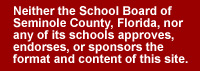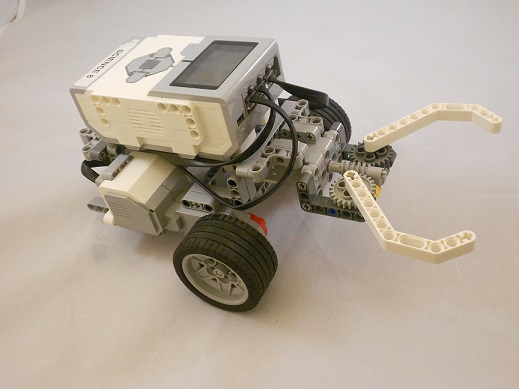
...LEGO..Robotics
 ................
................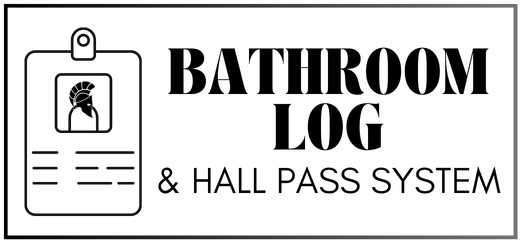 (Building 10, room 017)....
(Building 10, room 017)....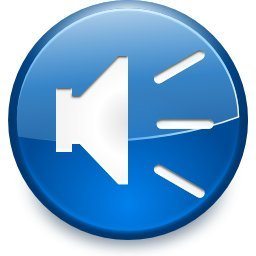 .
.
Thursday 2 / Friday 3
Today's Vocab term is center of gravity. Do it in the Vocab folder in your Google Drive.
Continue to work on your robot. When it is built, you can start programming.
Ask me if you need materials to build your robot enviroment for Novel Engineering.
.... Closing activity: Don't do this until I tell you to.
Closing activity: Don't do this until I tell you to.
Put your tub and robot away. Hang up your download cables,
Look at this carnival ride project. [YT]
***************************************************
Tuesday 30 / Wednesday 1
Today's Vocab term is limitation. Do it in the Vocab folder in your Google Drive.
Remember that constraints are limitations.
Make sure that you have completed your Final Project Plan.
Sort your tub using this layout. If you have pieces that don't belong in your tub, put them in an Intake Tub on the table.
Then start building your robot. Ask me if you need materials to build your robot enviroment for Novel Engineering.
.... Closing activity: Don't do this until I tell you to.
Closing activity: Don't do this until I tell you to.
Put your tub and robot away. Hang up your download cables,
Another Mario video - very good, but it lost points because it didn't use a sensor. [YT]
***************************************************
Read the Scale for Robot Design. Decide what number applies to you today
Open the Scale Chart for Robot Design (the YELLOW one in your Scale Chart folder in Google Drive),
add today's date in the next column and
pull a happy face to your new number.Remove the highlights for the things you have learned.
Your Final Project Plan is due TODAY! It's in the Class Assignments LEGO folder, in the Programs folder.
Call me to check your plan. Make any corrections.
You may not touch your robot / tub until I have seen your plan.
Sort your tub using this layout. If you have pieces that don't belong in your tub, put them in an Intake Tub on the table.
Then start building your robot.
.... Closing activity: Don't do this until I tell you to.
Closing activity: Don't do this until I tell you to.
Put your tub and robot away. Hang up your download cables,
Look at this stair-climbing robot.
***************************************************
Thursday 25 / Friday 26
Make sure that you have finished the Building Challenge Reflection in this folder.
Move your chairs so you can see the overhead.
I will explain the project choices to you. With your team, decide which one you want to do.
Your first team task is to do the Final Project Plan in your Google drive.
You won't be able to start straight away, as I have to send you the Project Planning document.
When you have told me your choice, I will put the team project plan, into the Class Assignments LEGO folder,
in Class color - Programs - Final Project - Project Plan and you can start working on it as a team.
You may not touch your robot / tub until I have approved your plan.
Sort your tub using this layout. If you have pieces that don't belong in your tub, put them in an Intake Tub on the table.
Then start building your robot.
Tuesday 23 / Wednesday 24
Today's Vocab term is motor. Do it in the Vocab folder in your Google Drive.
Please make sure you have turned in the Gears lesson and LEGO in real life.
The Building Challenge is due TODAY. Make sure I have graded it by the end of the period. If you can't, you may show me next period
though you will lose time from the final project.
When you have finished, make sure that you complete the Building Challenge Reflection in this folder.
If you have finished, you may try another of the challenges, or you may start this 3D printing lesson. Make a copy of this answer sheet
save it to your LEGO folder. When you have finished it, turn it in to this folder, in the Building Challenge folder.
If you want to change teams for the Final Project, bring your
new team to see me now.
Put your robots away. Plug in the charging cable. Hang up download cables.
Watch this maze solving robot.
***********************************************
Watch this robot with linkage legs.
If the Gears Lesson isn't finished, you will finish it.
If it is finished, you will do the Nearpod on LEGO in Real Life. Wait for instructions.
Open this answer sheet (it will tell you to make a copy).
Write the answers as instructed during the Nearpod.
When you have finished, make a copy of your sheet, and move the copy to:
Class Assignments LEGO - Class Color - Nearpod/Lessons - LEGO Real Life. Change the
name of the answer sheet to show your name.
***********************************************
Thursday 18 / Friday 19
Today's Vocab term is brace. Do it in the Vocab folder in your Google Drive.
Today you will do the Gears assignment. Wait for Instructions.
Make a copy of the answer sheet at this link. Change the 'Copy of' on the top to your name.
Do the lesson with Mrs. DeCarlo.
If you have finished, make a copy of your answer sheet and move it to
Class Assignments LEGO - Class color - Nearpod/lessons - Gears
At the end of the period, make sure that your box with the Gears kit has all the pieces. Turn it in.
Calendar:
************************************
Tuesday 16 / Wednesday 17
Today's Vocab term is design. Do it in the Vocab folder in your Google Drive.
Continue to work on the robot for the Building Challenge. Test it. Go through the
Engineering Design Process to get it right.
The Building Project is due on Tuesday 23rd / Wednesday 24th.
When you have finished, make sure that you complete the Building Challenge Reflection in this folder.
If you have finished, you may try another of the challenges, or you may start this 3D printing lesson. Make a copy of this answer sheet
save it to your LEGO folder. When you have finished it, turn it in to this folder, in the Building Challenge folder.
Calendar:
Put your robots away. Plug in the charging cable. Hang up download cables.
********************************************************
Look at this candy dispensing robot. [YT]
Continue to work on the robot for the Building Challenge. Test it. Go through the
Engineering Design Process to get it right.
The Building Project is due on Tuesday 23rd / Wednesday 24th.
When you have finished, make sure that you complete the Building Challenge Reflection in this folder.
If you have finished, you may try another of the challenges, or you may start this 3D printing lesson. Make a copy of this answer sheet
save it to your LEGO folder. When you have finished it, turn it in to this folder, in the Building Challenge folder.
Calendar:
Put your robots away. Plug in the charging cable. Hang up download cables.
Watch this LEGO Candy launcher. [YT]
********************************************************
Friday 4/12
Watch this video about LEGO special pieces - it's very important.
Continue to work on the robot for the Building Challenge. Test it. Go through the
Engineering Design Process to get it right.
The Building Project is due on Tuesday 23rd / Wednesday 24th.
Calendar:
Put your robots away. Plug in the charging cable. Hang up download cables.
Watch this LEGO Candy launcher. [YT]
********************************************************
Wednesday 10 / Thursday 11
Today's Vocab term is criteria. Do it in the Vocab folder in your Google Drive.
You may not get your robot until I have seen and approved the Building Challenge Plan.
Once I have approved it, you may get your robot and tub, take the robot completely apart, and start building.
The Building Project is due on Tuesday 23rd / Wednesday 24th.
Calendar:
Put your robots away. Plug in the charging cable. Hang up download cables.
Watch this video about LEGO direction-changing pieces - it's very important.
********************************************************
Today's Vocab term is constraint. Do it in the Vocab folder in your Google Drive.
Your team Building Challenge Plan is due today. It is in the Class assignments LEGO folder, in your class folder and the programs folder..
You may not get your robot until I have seen and approved the Building Challenge Plan.
Once I have approved it, you may get your robot and tub, take the robot completely apart, and start building.
Put your robots away. Plug in the charging cable. Hang up download cables.
Watch this video about LEGO pegs - it's very important.
********************************************************
Thursday 4 /Friday 5
Today's Vocab term is sturdy. Do it in the Vocab folder in your Google Drive.
All classes: Work on your team Building Challenge Plan today. It is in the Class assignments LEGO folder, in your class folder and the programs folder..
It is due next Monday. (Tuesday for Period 5 Yellow)
You may not get your robot until I have seen and approved the Building Challenge Plan.
Period 5: I will explain the Building Challenge to you.
Put your robots away. Plug in the charging cable. Hang up download cables.
********************************************************
Tuesday 2 / Wednesday 3
Today's Vocab term is chassis. Do it in the Vocab folder in your Google Drive.
We will finish the lesson about Building Robots and Structures.
I will explain the Building Challenge to you.
Work on your team Building Challenge Plan today. It is in the Class assignments LEGO folder, in your class folder and the programs folder..
It is due next Monday.
You may not get your robot until I have seen and approved the Building Challenge Plan.
Period 5:
Finish the lesson about Building Robots and Structures. (It's a Nearpod, with voiceovers.)
If you were absent yesterday, go to this version to catch up.
When you have finished, do this Building Nearpod by yourselves.***************************************************
Read the Scale for Robot Design. Decide what number applies to you today
Open the Scale Chart for Robot Design (the YELLOW one in your Scale Chart folder in Google Drive),
add today's date in the first column and
pull a happy face to your new number. Add highlights for the things you don't know yet.
Move so that you can see the whiteboard.
We will do a lesson about Building Robots and Structures.
You will find your answer sheet in the LEGO Assignments folder.
*************************************
Thursday 28 / Friday 28
Today's Vocab term is annotate. Do it in the Vocab folder in your Google Drive.
Get your team sheet.
Continue with Adventure Into Legend.
Lessons 11 and 12 are due this week. If you finish them (and I agree that they are finished),
carry on to lessons 13-16.
Put your robots away. Plug in the charging cable. Hang up download cables.
Answer these questions.********************************************************
Tuesday 26 / Wednesday 27
Today's Vocab term is touch. Do it in the Vocab folder in your Google Drive.
Get your team sheet.
Continue with Adventure Into Legend.
You should have finished Lesson 10 yesterday. If you didn't finish it quickly today before you start Lesson 11.
You MUST turn in Lessons 10 and 11.
Lessons 11 and 12 are due this week. If you finish them (and I agree that they are finished),
carry on to lessons 13-16.
Put your robots away. Plug in the charging cable. Hang up download cables.
**************************************************************
Get your team sheet.
Continue with Adventure Into Legend.
Lessons 9 and 10 were due last week - make sure you have done them and turn them in.
Lessons 11 and 12 are due this week. If you finish them (and I agree that they are finished),
carry on to lessons 13-16.
Put your robots away. Plug in the charging cable. Hang up download cables.
Answer these questions.**************************************************************
Wednesday 13 / Thursday 14
Today's Vocab term is servo motor. Do it in the Vocab folder in your Google Drive.
Today we will take the 9 week exam. When everybody is ready for the password, I will give it to you.
...........LEGO 9 week exam
If you finish early, you may go to the Choice Board or my arcade while the rest of the class finishes.
When everyone has finished, continue with the programming lessons.
I will only have grades as far as lesson 9 on the report. Make sure that you have turned in
everything from Lesson 5 to Lesson 9.
If you have finished Lesson 9, make sure you have done Lesson 10.
When you have finished Lesson 10, you may go to the Choice Board or my arcade.
Continue with Adventure Into Legend.
.
Put your robots away. Plug in the charging cable. Hang up download cables.
***********************************************
Today's Vocab term is ultrasonic. Do it in the Vocab folder in your Google Drive.
We will do a Kahoot review for the 9 week exam..
Collect your team's Character Sheet from the Inn binder.
Continue with the programming assignments for Adventure Into Legend.
Work on Lesson 10 - it is due today.
Put your robots away. Return headphones. Hang up the download cables.
************************************************
Thursday 7 / Friday 8
Today's Vocab term is conditional statement. Do it in the Vocab folder in your Google Drive.
People who were absent on Wednesday, please take the Engineering Design Process quiz.
The password is good .
Collect your team's Character Sheet from the Inn binder.
Continue with the programming assignments for Adventure Into Legend.
Work on Lesson 9 - it is due today.
Put your robots away. Return headphones. Hang up the download cables.
Look at this LEGO Mindstorms drawing machine.
************************************************
Tuesday 5 / Wednesday 6
Take the Engineering Design Process quiz. The password is good .
Today you will do a Nearpod about how the robot is powered.
Make sure that your Google Drive is open.
Then start going through the Nearpod at these links - answer the questions as you go.
Period 1 Red class, click here for the Nearpod
Period 3 Orange class, click here for the Nearpod
Period 5 Yellow class, click here for the Nearpod
Period 6 Purple class, click here for the Nearpod
You don't need to turn in the answer sheet because I have shared it with you.
If you finish early you may go to my arcade.
You have a 9 week exam next week.
****************************************
Watch this video to review the Engineering Design Process. You have a quiz on this next period.
Collect your team's Character Sheet from the Inn binder.
Continue with the programming assignments for Adventure Into Legend.
Work on Lesson 8 - it is due today.
You have a 9 week exam next week.
Put your robots away. Return headphones. Hang up the download cables.
Watch these robots dancing to a tune. [YT]
************************************************
Thursday 29 / Friday 1
Today's Vocab term is reflected light. Do it in the Vocab folder in your Google Drive.
Collect your team's Character Sheet from the Inn binder.
Continue with the programming assignments for Adventure Into Legend.
Today you should continue Lesson 7.
Part 3 is due today. If you have finished any lesson, carry on to the next one.
Do NOT play games.
If you are missing work, please finish 7 parts 1,2 and 3, then do the missing work.
Put your robots away. Return headphones. Hang up the download cables.
Put your backpacks on. Make a ring around the robot tables.
************************************************
Tuesday 27 / Wednesday 28
Today's Vocab term is sensor. Do it in the Vocab folder in your Google Drive.
Collect your team's Character Sheet from the Inn binder.
Continue with the programming assignments for Adventure Into Legend.
Today you should continue Lesson 7.
Part 2 is due today. If you have finished any lesson, carry on to the next one.
Do NOT play games.
If you are missing work, please finish 7 parts 1 and 2, then do the missing work.
Put your robots away. Return headphones. Hang up the download cables.
Put your backpacks on. Make a ring around the robot tables.
************************************************
Tuesday 27 / Wednesday 28
Today's Vocab term is sensor. Do it in the Vocab folder in your Google Drive.
Collect your team's Character Sheet from the Inn binder.
Continue with the programming assignments for Adventure Into Legend.
Today you should continue Lesson 7. Part 2 is due today.
FINISH PART 2 AND TURN IT IN BEFORE YOU MAKE UP ANY MISSING ASSIGNMENTS.
If you have finished any lesson, carry on to the next one.
Do NOT play games without permission.
Put your robots away. Return headphones. Hang up the download cables.
Put your backpacks on. Make a ring around the robot tables.
************************************************
Look at this LEGO guitar player. [YT]
Collect your team's Character Sheet from the Inn binder.
Continue with the programming assignments for Adventure Into Legend.
Today you should start Lesson 7 - come and roll dice to
see if you fall into the trap. Part 1 is due today. If you have finished any lesson, carry on to the next one.
Do NOT play games.
Put your robots away. Return headphones. Hang up the download cables.
Put your backpacks on. Make a ring around the robot tables.
************************************************
Thursday 22 / Friday 23
Today's Vocab term is Diameter. Do it in the Vocab folder in your Google Drive.
Don't get your robots yet:
1. I will introduce the use of sensors.
Turn your screens off and move so you can see the whiteboard.
2. After that, collect your team's Character Sheet from the Inn binder.
Continue with the programming assignments for Adventure Into Legend.
3. Make sure you have turned in Lesson 5.
4. You should be working on Lesson 6 today- come and roll dice to
see if you fall into the trap.
Lesson 6 is quick - once you have done that, go back and finish any missing work. If you
are up to date, start Lesson 7.
If you have finished any lesson, carry on to the next one. Do NOT play games.
Put your robots away. Plug in the charging cable. Hang up download cables.
Two LEGO Robots playing music. [YT]
*******************************************
Tuesday 20 / Wednesday 21
1. Read the Scale for Principles of Programming . Decide what number applies to you today.
2. Open the Scale Chart for Principles of Programming (the GREEN one in your Scale Chart folder in Google Drive),
add today's date to the next column, pull a happy face down to your new number. Remove the highlights from the
things you don't know yet,
Collect your team's Character Sheet from the Inn binder.
Continue with the programming assignments for Adventure Into Legend.
You should be working on Lesson 5 today- come and roll dice to
see if you fall into the trap.
Lesson 5 is quick - once you have done that, go back and finish Lesson 4.
If you have finished any lesson, carry on to the next one. Do NOT play games.
Put your robots away. Plug in the charging cable. Hang up download cables.
Watch the R3PTAR Robot! [YT]
*******************************************
No School
****************************************************
THursday 15 / Friday 16
Today's Vocab term is Pivot Turn. Do it in the Vocab folder in your Google Drive.
Red class - I accidentally didn't finish the lesson about the Circle Vocab, so you can watch the lesson again, and take the quiz again if you want to.
Collect your team's Character Sheet from the Inn binder.
Continue with the programming assignments for Adventure Into Legend.
Finish Lesson 4 today. If you have finished, start lesson 5 - come and roll dice to
see if you fall into the trap. If you have finished any lesson, carry on to the next one. Do NOT play games.
Put your robots away. Plug in the charging cable. Hang up download cables. Return headphones.
Watch the R3PTAR Robot! [YT] Remain in your seat until the bell.
*******************************************
Tuesday 13 / Wednesday 14
Today's Vocab term is Spin Turn. Do it in the Vocab folder in your Google Drive.
Collect your team's Character Sheet from the Inn binder.
I will introduce Lesson 4. Everyone will do the quiz on Lesson 4 Part 1.
After that, students who had a grade of LESS than 12/15 for Lesson 2 Part 1 must do the Turns Part 1 Nearpod.
Fill in a new worksheet, and turn it in to the Class Assignments LEGO folder, to the Late Work folder for your class..
Those who don't need to do this, finish Lesson 2 Part 2 or Lesson 3.
Put your robots away. Plug in the charging cable. Hang up download cables.
Watch this video about a life-sized LEGO car.
*******************************************
Take this pop quiz on following directions (it will prompt you to make a copy) -
I will give you the password when you are ready.
Look at the scores on the whiteboard. MANY of you have not turned in lesson 2 Part 1. You have zero for that grade. Turn it in TODAY!!
You should turn in THIS WORKSHEET, not the program
Collect your team's Character Sheet from the Inn binder.
Continue with the programming assignments for Adventure Into Legend.
Today is a Makeup day. Make sure you have turned in all of lesson 2.
If you have done so, work on Lesson 3.
Put your robots away. Plug in the charging cable. Hang up download cables. Return headphones.
Answer these questions. Remain in your seat until the bell.
*********************************************
Thursday 8 / Friday 9
Today's Vocab term is Engineering Design Process. Do it in the Vocab folder in your Google Drive.
We will do the Engineering Design Process Kahoot, as review for the quiz next week.
Continue with the programming lessons.
Carry on with Lesson 2 Turns.
Lesson 2 Turns Part 2 is due today.
Put your robots away. Plug in the charging cable. Hang up download cables.
Watch a different video of a robot creating art. [YT]
*******************************************
Tuesday 6 / Wednesday 7
Today's Vocab term is Bushing. Do it in the Vocab folder in your Google Drive.
Several students have NOT turned their Vocab Slides in to the vocab folder in Class Assignments LEGO.
Please make sure that you do this.
Continue with the programming lessons.
Carry on with Lesson 2 Turns.
Lesson 2 Turns Part 1 is due today.
Put your robots away. Plug in the charging cable. Hang up download cables.
Watch this video of a robot creating art. [YT]
*******************************************
Open this quiz, and add your name and class.
I will give you the password to the quiz when everyone is ready.When you have finished, Continue with the programming lessons.
Make sure that you have turned in Lesson 1 The Locked Gate.
Carry on with Lesson 2 Turns.
Put your robots away. Plug in the charging cable. Hang up download cables.
Watch this EV3 Elephant. [YT]
*******************************************
Thursday 1 / Friday 2
Look at this LEGO Robot cat. [YT]
1. Move to where you can see the whiteboard. I will explain how we do the Vocab in this class.
2. Now you will do a Vocab word:
Today's Vocab term is AXLE. Make a Copy of the Vocab Slides, and move them to the appropriate
place in this folder so we can both see it.
3. Collect your team's Character Sheet from the Inn binder.
Continue with the programming assignments for Adventure Into Legend.
Put your robots away. Plug in the charging cable. Hang up download cables.
Watch this annoying box. {YT}
*******************************************
Tuesday 30 / Wednesday 31
Look at this LEGO Taco factory. (Don't try this at home!) [YT]
1. I will present the opening story for Adventure Into Legend.
2. Do this lesson.
3. Finish building your robot . If you don't have the rollerball in your tub, make this design instead.
4. When you are ready, come to me to start Lesson 1.
Put your robots away. Plug in the charging cable. Hang up download cables. Return headphones.
Review the names of the LEGO Technic pieces in the tub.
*******************************************
Review the names of the LEGO Technic pieces in the tub. There is a quiz later this week.
1. We will read the Scale for Principles of Programming together. Decide what number applies to you.
2. Open the Scale Chart for Principles of Programming (the GREEN one in your Scale Chart folder in Google Drive),
add today's date, pull a happy face down to your new number, and add highlights to the things you don't know yet,
3. We will do the Nearpod introducing the robot.
Period 1 Red Class, click on this link for the Nearpod.
Period 3 Orange Class, click on this link for the Nearpod.
Period 5 Yellow Class, click on this link for the Nearpod.
Period 6 Purple Class, click on this link for the Nearpod.
4. I will explain how the lessons work. Then I'll call teams up one by one to start.
While I am doing that, those who aren't with me should
a) Finish building their robot
b) Do this lesson.
c) Make a folder on OneDrive to save your programs as backups.
Put your robots away. Plug in the charging cable. Hang up download cables.
*************************************
Thursday 25 / Friday 26
Watch this LEGO Robot solving a Rubik's cube. This is an old video, but still cool to watch.
1. Let us go through this powerpoint about the LEGO Technic pieces in the tub. Move your chair so you can see the whiteboard.
2. Take the item you built apart. Put the pieces tidily in your tub.
You should keep two wheels for your tub ( those shown below), and return any other wheels to the Intake Tub on the table.
3. Sort your tub using this layout. If you are missing a lot of pieces, come and get them from me. I won't be able
to give you all 60 small black connector pegs.
If you have pieces that don't belong in your tub, put them in an Intake Tub on the table.
4. You may then build the Riley Rover. You don't need to add sensors or attachments, just make the basic build.
If you don't have the rollerball in your tub, make this design instead.
5. If everyone finishes and we have time, we will do a Design Process Kahoot. There will be a quiz next week.
 Closing activity: Don't do this until I tell you to.
Closing activity: Don't do this until I tell you to.
Watch this video about the Engineering Design Process.
**********************************************************
Tuesday 23 / Wednesday 24
Open the Scale for the Engineering Design Process and decide what number applies to you today.
You can watch this video at any time, to remind you how we use the scales. (Or click on Resources in the Bitmoji classroom.)
Go to your Google Drive LEGO Robotics folder, open your Scale Chart document, and do the scale chart for the Engineering Design Process -
- put today's date in the second column
- pull a happy face into the right place for today's number in the second column
- Take the highlights away from things you have learned.
Finish the Engineering Design Process Project. You will work with the team sharing your tub.
The project is due TODAY. Show me what you built, finish the project document, and turn it in to the
Class Assignments LEGO folder, in your class folder and the project folder..
If you have finished your project (and I agree that it is finished) do this extra credit assignment:
Find a new way to explain the Engineering Design Process to a 3rd grader.
You may explain in any way you want:
- draw a poster (you can insert a Drawing into the doc, use clip art or pictures)
- make another diagram with an explanation
- Write a song to a tune that most people will know. Nurser rhymes are good
- draw a comic strip
Use this document and turn it in to the EDP Extra Credit folder inside this Class Assignments folder.
Watch these LEGO robots racing.
**********************************************
Monday 1/22
Watch this video about the Engineering Design Process.
Work on the Engineering Design Process Project. You will work with the team sharing your robot tub.
Remember to that you can't get your tub until I have approved your design.
The project is due on Tuesday 23 / Wednesday 24.
Watch these LEGO robots racing.
*************************************************
Watch this video about the Engineering Design Process.
Work on the Engineering Design Process Project. You will work with the team sharing your robot tub.
Remember to that you can't get your tub until I have approved your design.
The project is due on Tuesday 23 / Wednesday 24.
If you have finished, see if this link works. If not, try this link and find an interesting challenge.
Watch these LEGO robots racing.
*************************************************
Thursday 18 / Friday 19
As I am out sick, you won't work on your project. You MAY NOT get your tub.
Please do the Nearpod from the links below - it is for a participation grade. You will need headphones -
if you don't have any, sign them out at my desk.
Period 1 Red class, use this Nearpod link.
Period 3 Orange class, use this Nearpod link.
Period 5 Yellow class, use this Nearpod link.
Period 6 Purple class, use this Nearpod link.
If you finish early, you may go to my arcade.
Please sign the headphones back in before you leave.
*************************************************************
Tuesday 16 / Wednesday 17
Answer these questions about the Engineering Design Process.
Watch this video about how to use the Text-To-Speech button.
1. We will finish the EDP Nearpod:
Period 1 Red Class, use this Nearpod link.
Period 3 Orange Class, use this Nearpod link.
Period 5 Yellow Class, use this Nearpod link.
Period 6 Purple Class, use this Nearpod link.
2. Look at the seating plan. You can see who shares a robot tub, and which tub you share.
3. I will explain the Engineering Design Process Project. You will work with the team sharing your tub.After I have finished explaining, decide which option you and your partners will do for the EDP Project.
After I have discussed the project with you, you may start.
ONE person in the team, please open the Project Worksheet at this link. SHARE it with your partners.
Start work. Remember - I am grading the worksheet, not the product,
The project is due on Tuesday / Wednesday next week.
When you have finished, turn it in to this folder - open the folder, then go to your document, make a copy and move it into this folder.
Watch this fascinating robot that can tell the color and length of Mindstorms bricks.
******************************************
No school - MLK Day
************************************************
Thursday 11 / Friday 12
Read this Scale for the Engineering Design Process, and decide what number applies to you today.
1. We use Scales to track how much you are learning.
Look at the overhead so I can explain how we use Scales. We will use the Scale for the Engineering Design Process.
You can watch this video at any time, to remind you how we use the scales. (click on Resources in the Bitmoji classroom.)
2. Go to your Google Drive, and make a folder called 'LEGO Robotics'.
Then, open this Scale Chart document and move it into your new folder. Do the scale chart for the Engineering Design Process.
3. We need to understand the Engineering Design Process, as we will use this process for all our projects.
Period 1 Red Class, use this Nearpod link.
Period 3 Orange Class, use this Nearpod link.
Period 5 Yellow Class, use this Nearpod link.
Period 6 Purple Class, use this Nearpod link.
4. Next we will play Four Corners.
************************************************************
Tuesday 9 / Wednesday 10
If you didn't answer the survey questions yesterday, please do them now.
If you did, look at this very practical use of a LEGO robot.
1) We will play a Kahoot to see how much you remember about the class rules.
2) We will do an activity - Beams and Pegs - in pairs. People sitting at ODD computer numbers, come here to get a baggie from me.
You will share the baggie with the person next to you.
You will answer these questions as we go through the activity.
When you have finished, return the baggie to me.
NEXT:
Learning Goal: Student will demonstrate understanding of robotics, its history, applications and evolution.
Daily Objective: Understand the similarities of, and differences between Machines and Robots
We will discuss the difference between Machines and Robots.
Period 1 Red class, use this link for the Nearpod.
Period 3 Orange class, use this link for the Nearpod.
Period 5 Yellow class, use this link for the Nearpod.
Period 6 Purple class, use this link for the Nearpod.
When we are finished, go back to your seat and answer these questions.
Watch this video : Robots and Jobs. [YT]
And this one: What is a Robot? [YT]
*****************************************************************************
Welcome to LEGO Robotics!
Now let's learn about this classroom - Click here for the Nearpod.
If you were absent, or want to see the Nearpod again, use this student-paced link.
After the Nearpod we will look at the Bitmoji classroom.
Answer these questions, please.
We will do an activity - Beams and Pegs - in pairs. People sitting at ODD computer numbers, come here to get a baggie from me.
You will share the baggie with the person next to you.
You will answer these questions as we go through the activity.